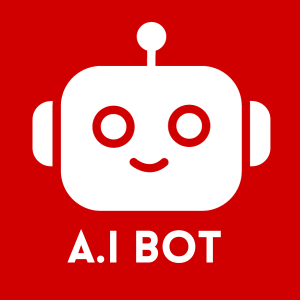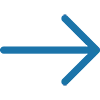Microsoft has released a fix for the bizarre HP printer bug that was wreaking havoc on Windows devices over the past week. The “Printer Metadata Troubleshooter” tool aims to resolve the phantom printer installations and other problems caused by a recent Windows update.
The Mysterious Printer Bug Explained
The issue first came to light on December 15th, when Windows users around the world suddenly found their devices downloading HP print drivers and utilities like the HP Smart App without their permission. Even users without HP printers were affected.
Once installed, the HP software began replacing the default printer names with generic names like “HP LaserJet MFP M428fdw”. Some users also reported losing access to their printers altogether after the rogue HP software appeared.
Understandably, the unprompted software installations and renaming of printers caused massive confusion and frustration for those impacted. Speculation swirled about what was causing these weird printer issues.
Microsoft Pins Blame on Recent Windows Update
After several days of investigations, Microsoft traced the printer problems back to a recent optional Windows update with the catchy name KB5022303.
This update, released on December 13th, was supposed to “improve the reliability of Printer Metadata Store” in Windows. Unfortunately, it ended up corrupting the printer metadata store on some devices instead.
On December 18th, Microsoft acknowledged KB5022303 was the root of the printer woes. However, simply uninstalling the bad update would not resolve the issues – further action from Microsoft would be required.
Introducing the Printer Metadata Troubleshooter
On Monday, December 19th, Microsoft released the new Printer Metadata Troubleshooter tool to rectify the problems caused by KB5022303:
| Key Details | |
|---|---|
| Name | Printer Metadata Troubleshooter |
| Microsoft Support Article | https://support.microsoft.com/en-us/topic/december-15-2022-kb5022303-optional-update-and-printer-issues-ac9d0598-70ec-4e06-b0d0-c43363742db7 |
| Download Link | https://aka.ms/printermetadatakb |
| Compatibility | Windows 10 version 2004 and later Windows 11 |
| Main Functions | Removes HP printer packages and restores original printer names Repairs corrupted printer metadata store |
The Printer Metadata Troubleshooter is essentially designed to undo the chaos created by update KB5022303. After downloading and running the troubleshooter, it will automatically:
- Uninstall any HP printer packages that were installed without user consent
- Restore any printer names that were changed by the HP software
- Repair corrupted printer metadata to resolve issues accessing printers
So in most cases, this troubleshooter should simply revert affected devices back to their original working state prior to the rogue HP software appearing.
Manual Fixes Also Available
For those wary about running yet another Microsoft troubleshooting tool on their system, Microsoft has also provided a bunch of manual fixes that don’t require the Printer Metadata Troubleshooter download.
The manual printer fixes involve using Command Prompt and Powershell to remove HP packages and repair the metadata store corruption in various ways. Microsoft has documented all these manual fixes in the support article linked in the table above.
However, these manual solutions do look rather complex for average users to implement on their own. The automated Printer Metadata Troubleshooter is still the recommended fix for most people experiencing issues.
What Caused This Bizarre Bug in the First Place?
With a fix now available, attention has turned to how such a weird bug managed to get through Microsoft’s testing and QA processes in the first place.
Most analysts believe the original cause stems from the problematic December 13th update KB5022303. This update tweaked the printer metadata store in Windows, but an apparent coding error resulted in printer metadata corruption instead.
Once corrupted, the metadata store started misdirecting Windows devices to download HP drivers for no reason. It also caused conflicts between the rogue HP software and existing printer setups, leading to the renamed printers and inaccessible printers that were widely reported.
So in summary – one small bug introduced in a relatively minor update led to Windows PCs mysteriously downloading unnecessary HP software due to behind-the-scenes metadata corruption.
Could This Have Been Prevented?
While bugs can never be eliminated entirely, many experts argue more extensive testing should have detected this issue prior to KB5022303 going live.
Updating such a critical system component as the printer metadata store warrants rigorous compatibility and integration testing across different configurations. If more of this validation occurred, the bug may have been spotted in testing environments instead of making it out into the wild.
This situation has reinforced calls for Microsoft to improve its QA testing before shipping updates that alter integral Windows services like the printer subsystem. More testing upfront would likely prevent messy scenarios like this from playing out across millions of devices.
What Happens Next?
Now that an official fix has been made available, Microsoft will be hoping the worst of this printer debacle is over. Windows users should download and run the Printer Metadata Troubleshooter tool immediately if their devices have been affected by phantom HP software installations or renamed printers recently.
However, don’t expect update KB5022303 to simply vanish. As an optional update, it will likely remain available for installation. Only time will tell whether Microsoft ends up pulling this problematic update completely.
For consumers, this incident will deal another blow to the perception of Windows Updates, which already had a mixed reputation in terms of reliability and quality. And you can guarantee printer manufacturers like HP aren’t thrilled about their brand being involuntarily associated with this embarrassing bug!
So while the printer chaos looks to be ending, Microsoft still has some work to do in investigating how their QA process allowed this bug to impact millions of devices undetected. Improving Windows Update testing has to be a priority to prevent a similar experience from occurring down the track.
Key Takeaways
In summary, the key takeaways regarding the HP printer bug and Microsoft’s fix are:
- A minor Windows Update (KB5022303) accidentally caused major corruption in the printer metadata store
- This corruption resulted in HP printer software mysteriously downloading onto devices
- Microsoft traced the issues back to KB5022303 and released the Printer Metadata Troubleshooter tool to fix the problems
- The troubleshooter removes unwanted HP software and restores printers to their previous working state
- Extensive manual fixes using Command Prompt and Powershell are also available
- The root cause highlights the need for more rigorous testing by Microsoft before shipping updates
So while this strange printer bug should now be resolved, it may prompt reflection within Microsoft on improving QA processes to detect issues prior to release. This would help boost public faith in the reliability of Windows Updates overall.
To err is human, but AI does it too. Whilst factual data is used in the production of these articles, the content is written entirely by AI. Double check any facts you intend to rely on with another source.