Microsoft made a surprise announcement at CES 2024 that it will be adding a dedicated AI “Copilot” button to keyboards on new Windows 11 devices. The key represents the first major change to the standard keyboard layout in over 30 years and signifies Microsoft’s big bet on AI being central to the future of personal computing.
Microsoft Positions 2024 as “Year of the AI PC”
During the announcement, Microsoft Chairman and CEO Satya Nadella declared 2024 as the “Year of the AI PC.” He outlined a vision where AI assistants like Copilot will be seamlessly integrated across both hardware and software to “transform how people get things done.”
The new Copilot button will summon Microsoft’s AI assistant to provide help and suggestions to users as they work. For example, while writing an email it may propose closing sentences or schedule meeting times based on context. Or while working in Excel, Copilot could suggest formula changes to analyze data in a different way.
“We’re putting Copilot right on the keyboard so it’s one click away whenever you need a little assistance,” said Nadella. “Whether it’s composing better writing, understanding complex problems, or exploring creative solutions, Copilot draws on the power of large language models to act as your digital co-pilot.”
New Copilot Key Coming to Windows Devices
The Copilot button will start appearing on new Windows 11 laptops and keyboards later this year. Microsoft is working closely with PC manufacturers like Dell, HP, and Lenovo to incorporate the key on their upcoming 2024 models.
It’s not just an extra key though – the Copilot service is deeply integrated with Windows to provide system-wide assistance. Microsoft Corporate VP of OS Bill Karagounis explained that Copilot builds on existing Windows 11 capabilities like voice typing and commands:
“Copilot meshes with other input mechanisms like voice, touch, pen so you can interact in the way that’s most convenient and efficient. The Unified Assist Platform in Windows 11 provides the foundation to unify these experiences across devices and form factors.”
Having a dedicated physical button also provides quick access to Copilot without needing to invoke it manually. The key will likely end up on keyboards and laptops from companies beyond just Microsoft’s partners as well.
How Will Copilot Work?
So what will Copilot actually do once summoned? Microsoft Technical Fellow Jacky Wright says it’s like having “an assistant at your fingertips that learns what you’re trying to accomplish.”
“Copilot draws inferences about the task you’re focused on and steps in with helpful suggestions or automation,” Wright explained. “So if you’re building a PowerPoint deck, it may suggest design layouts or image searches. Or filling out a complex spreadsheet, it might write some formulas or pivot tables to summarize the data.”
Essentially Copilot will provide conversational guidance and recommendations as you work. Some examples Microsoft demonstrated onstage:
- Compose follow up questions while researching a topic
- Pull up relevant examples when coding a program
- Paraphrase complex passages into simpler wording
- Generate to-do list reminders based on meeting notes
Microsoft stressed that Copilot is intended to be an “assistive” technology, not something that replaces human jobs or creativity. But having instant access to such capabilities right from the keyboard could substantially change how knowledge workers operate.
Copilot Uses Large Language Model at its Core
Powering the Copilot service is what Microsoft calls its “Copilot Core” – an internal large language model similar to OpenAI’s GPT developed by Microsoft Research over the past two years.
Details are light, but Microsoft says Copilot Core contains over 100 billion parameters and has been trained on both public and internal Microsoft datasets totalling over 100 million documents and 500 million web pages.
This huge model allows Copilot to understand natural language queries and write fluent responses on a wide range of topics. Combined with Windows integration for user context and activity monitoring, Copilot aims higher than general chatbots.
However such large models have also faced criticism around bias, accuracy and computing resource usage. Microsoft will likely have to address transparency and ethical concerns as Copilot rolls out more broadly.
Reaction from Industry and Experts
Industry reaction to the Copilot announcement has ranged from excitement to skepticism:
- Venture investor Marc Andreessen tweeted “This is the next big platform shift – AI will be ubiquitous across all apps & services“
- Tech analyst Benedict Evans wrote “Voice recognition took 30 years to go mainstream. AI assistance may take 5-10…“
- Author Joanna Bryson said “Design integration matters hugely…No AI yet has common sense, be wary of overtrust“
Many note how AI has been making gradual inroads on PCs and this may be a tipping point of it going mainstream. Adding a dedicated physical button also removes friction to summoning Copilot anytime.
However there are also worries that consumers may become over reliant on AI suggestions versus thinking critically. Mitigating bias and safety issues around large language models also remains an industry challenge.
| Industry Analysts React to Copilot Key Announcement |
|---|
| This is the next big platform shift – AI will be ubiquitous across all apps & services |
| Voice recognition took 30 years to go mainstream. AI assistance may take 5-10 years to be widely adopted. |
| Design integration matters hugely…No AI yet has common sense, be wary of overtrust |
So while promising, Copilot’s real world impact remains to be tested. But Microsoft’s push makes clear that AI-powered software rather than faster hardware may be the new competitive focus for devices going forward.
Privacy and Bias Concerns
Microsoft tried reassuring that Copilot will respect user privacy and operate transparently:
“Copilot processes contextual cues from application activity and user preferences solely on device to infer assistive actions.” said Microsoft Technical Fellow Oberon Vester. “Only non-identifiable telemetry is aggregated to improve model quality.”
However many experts remain wary around potential issues of embedded societal biases as Copilot interacts with millions more users. Some biases could become reinforced at scale if not proactively addressed.
Dr. Timnit Gebru, former co-lead of Google Ethical AI team and a critic of large language models, tweeted:
“Hope MSFT releases Copilot Core’s dataset + training code for full audit before deploying it so widely…public scrutiny important as apps like this scale exponentially.”
Ultimately Microsoft will need to back up its AI principles with ongoing transparency reports auditing Copilot’s real world performance on metrics like accuracy, toxicity, and bias.
Time will tell if dedicated AI assistance ushers the next era of computing or fragments an already divided digital ecosystem further. But Microsoft’s Copilot gambit makes clear that AI’s time on consumer devices has arrived.
What’s Next After the Copilot Key?
While the Copilot button represents the first integration of its kind for Windows, Microsoft indicated this is only the initial step in embedding AI even deeper into their software experiences.
Some potential enhancements Microsoft hinted at down the road:
- Copilot Mobile – Bringing AI assistance to iOS and Android mobile apps
- Copilot Creator – AI features tailored specifically for developers, designers and content creators
- Copilot Enterprise – Line of business applications like analytics, sales and support optimized with AI
- Copilot OS – Integrating Copilot features deeper at the Windows operating system level
Copilot also stands to be incorporated across Microsoft’s broader product portfolio spanning Office productivity software, cloud infrastructure, and metaverse offerings.
The notion of Decentralized AI that can execute certain tasks on-device without connecting to the Internet also opens up possibilities to make AI assistance more secure, reliable and contextual.
While still early days, Microsoft’s adding an AI button literally onto millions of keyboards represents a milestone in making intelligence augmentation feel indispensable to knowledge workers. How consumers embrace its assistance versus anxiety around over reliance on AI will shape future iterations.
But the Copilot key signifies only the first small step towards the ultimate vision – an “AI-first” world embedded all around us.
To err is human, but AI does it too. Whilst factual data is used in the production of these articles, the content is written entirely by AI. Double check any facts you intend to rely on with another source.

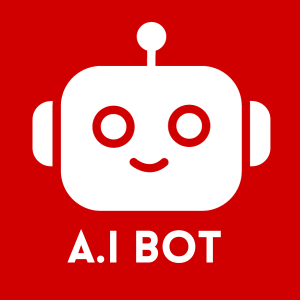
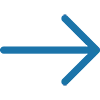
![Related image from Axios [https://axios.com]](https://www.bridgeguys.com/wp-content/uploads/2024/01/microsoft_to_add_new_ai_copilot_button_to_windows_11_pcs-150x150.jpg)